
The RESTful API for farmerz. Also includes a sleek admin interface.
Developer guide
Requirements
- git v2.39
- node v18.14LTS and npm
- python v3.11
- gettext v0.21.1 (Optional but recommended. Needed to generate translation files)
- graphviz v7.1.0 (Optional, required to generate model diagrams)
The version numbers are listed as a reference. As long as the major version is the same, everything should be fine. See semanic versioning.
Installation
If you are reading this, you already have a copy of the repository. All commands are issued from the root of the repository, unless specified otherwise. Lines starting with # are comments and are not to be executed.
NPM
- Generate static files
npm install
npm run build
Python
Setting up the virtual environment.
You can skip/modify this section if you understand how virtual environments work and why they are needed.
- Setup and switch to a python virtual environment.
python -m venv virtual
source virtual/bin/activate.ps1
Install dependencies via pip
pip install -r requirements.txt
Compile language translations (Optional)
Use this if you want to support other languages.
GNU gettext utilities are a requirement for this section! See django docs for more info.
python manage.py compilemessages -l ne
Create the database
python manage.py migrate
If you want to create a testing database, you can use the populatetestdb command. Don't do this in production!
python manage.py populatetestdb
Start the development server
python manage.py runserver
Tests
You can run tests with
python manage.py test --pattern="tests_*.py"
Documentation
The Browsable API (accessible through /api), and this document are the primary sources of documentation.
Database structure
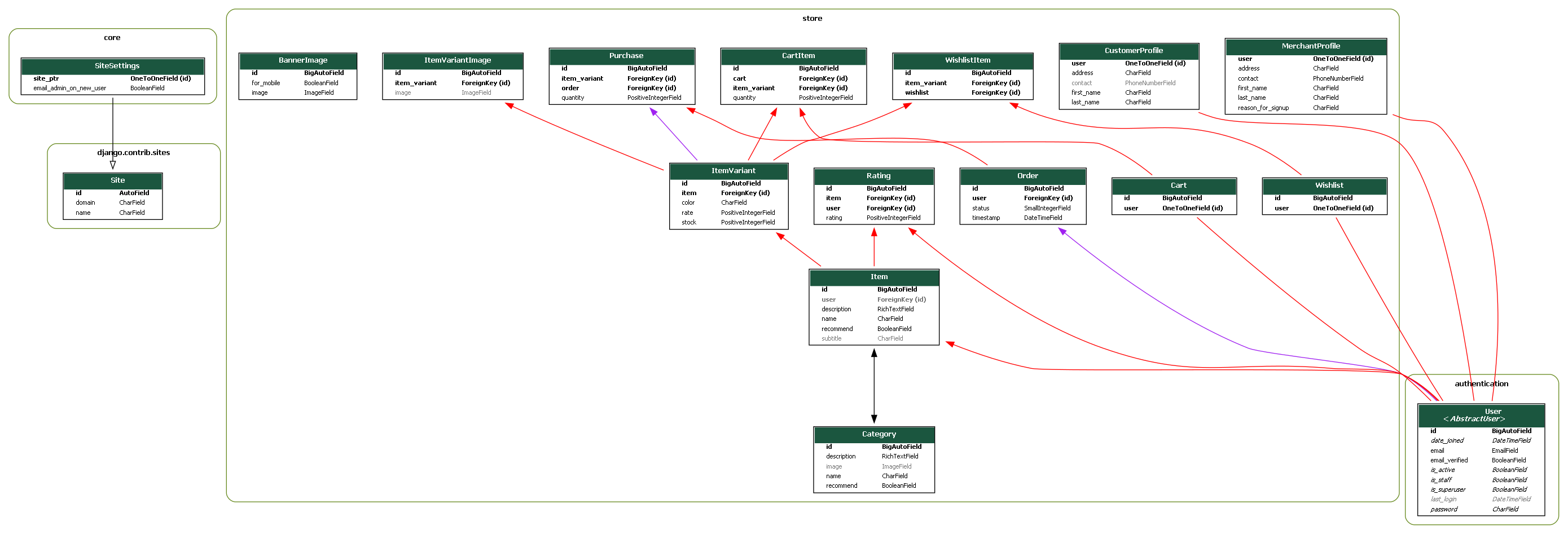
Using the API
The API is extensively documented. The documentation is displayed in the browsable API (in development builds).
How is the code organized?
The code is organized into several (mostly self-contained) apps.
core: Basic site related models (Site/SiteSettings)authentication: Token based authentication and user model.store: Core stuff related to store:customer,items,order,category,purchaseetc.administrator: The admin interface and relevant models.emails: Mechanism to send emails on events
Information regarding the test database
The email/password information is displayed when you populate the test database.
You can also refer to administrator/management/populatetestdb.py for any other information.
Generating diagrams for the models
Make sure graphviz is installed
python manage.py graph_models -a -g -o static/shared/models.png
Deployment
-
Refer to the documentation regarding deployment from django. Basic queries should be answered there.
-
Copy the
.env.templatefile into.env
cp .env.template .env
- Modify the .env file and fill in the details. Make sure to use the production settings!
export DJANGO_SETTINGS_MODULE = 'farmerz_api.production'
- You can generate a secret key with
generate_secret_key
python manage.py generate_secret_key
- Fill in the remaining contents of the
.envfile
Note: You can provide the environment variables without using the .env file. But you have to make sure that .env file doesn't override your values! The file is sourced by manage.py. Make sure it is empty, if rolling your own solution.
Contributing
This project uses precommit. Make sure to install the git hooks. Additionally, make sure tests pass before pushing.
Refer to the developer guide for instructions to set up your environment.